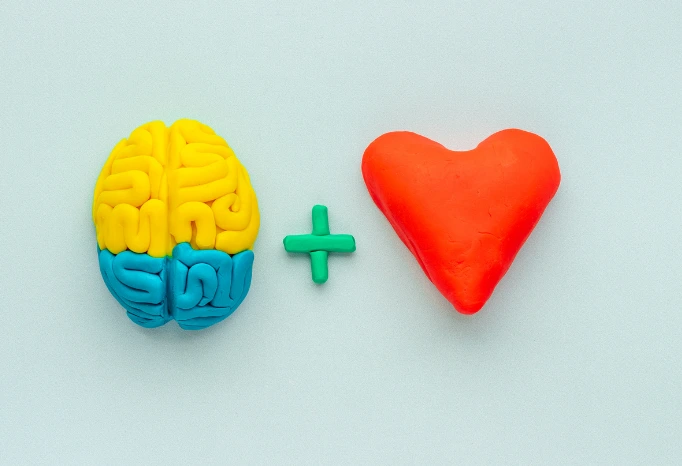What distinguishes a good e-learning course from a basic e-learning course? Its content, its coherence, the variety of its formats, but also its visual universe.
In an e-learning course, the first impression is chiefly made by its graphical aspect.
While this should not be neglected, there is no need to create an absolutely cutting-edge universe. For this reason, we would like to share with you some practical and accessible advice. Ready to give your modules a makeover? Let’s go!
Case no. 1: you or your organization already possess a graphic charter
If you already have a well-designed graphic universe down to the last detail, the bulk of your work is already done. Nothing prevents you, however, from having a bit of fun and injecting a little variety:
- Alongside the fonts selected for your graphic charter, you can also choose some complementary typefaces. Have some fun varying the formats and effects, while keeping your design consistent. Always make sure your content is easy to read, particularly if your learners access it using their phones.
- Create harmony with your colours. Create an attractive universe with your graphic charter and external visual elements (photos, illustrations, GIFs, etc.). Just keep an eye on the overall appearance: too many colours kill the content. Too many colours kill the interest. Three colours on a screen are enough. Websites like Adobe Color offer some attractive palettes.
- Play around with current trends. While you may not have access to the whole range of shades, you can still add splashes of colour to your modules and give them a contemporary feel.
- Think about small features such as buttons, text bubbles and icons. There are a lot of free libraries available on line to help you find the right combination and create an attractive product. Normally these visuals are readable on all devices, but test them first just in case.
Your options are rather limited, but don’t prevent you from adding a touch of fun. If you can’t create a whole unique universe for each course, you can still enrich your modules with features to catch your target’s eye.
Case no. 2: you don’t have or don’t want to use your graphic charter
The possibilities are endless. Both exciting and at the same time rather daunting, the vast range of choices can lead to some bad decisions. To avoid this pitfall, bear in mind two things: the container should serve the content and inspiration is key.
Be pragmatic when designing the visual universe of your e-learning modules. Here are some steps to help you:
- Start, for example, by listing everything you can find in a module: videos, illustrations, texts, photos, GIFs, etc.
- Eliminate what you are not capable of doing
- Separate the important from the superfluous. Depending on your subject, some elements will not be useful, so no need to focus on them.
This first phase will help you to segment your research.
Next, if you don’t really know how to proceed, look in one of the following three directions:
- Analyse the e-learning modules you like. Without paying for any courses, take a quick look at what others are doing. Use the platform LinkedIn Learning, for example, and click on previews of the videos proposed. You will see the presentation backgrounds and styles used.
- Take a look at websites. Nothing obliges you to copy a model e-learning presentation; websites and blogs can be great sources of inspiration! Think about the platforms you like or creative portfolios; you are sure to find elements that take your fancy. Has a particular heading caught your eye? Use MyFonts to find out which typeface is used. Have you fallen for a particular colour? Use Image Color Picker, which automatically detects the shades present in an image.
- Follow trends. If you want a modern-looking e-learning course, browse what’s new on the market.
Yes the choice is vast, but you can reduce it through prioritization and inspiration. Take the time to make informed choices, then transform your dreams into reality.
Common rules
Whether or not you have a graphic charter, certain considerations must be borne in mind to ensure harmony and coherence in your presentations:
- Think about the universe. You won’t be using the same scenarios, contexts and characters to train bankers and carers.
- The visual universe of your learners implies a specific charter. Blue is often used in the healthcare sector, for example. Orange is common in the safety and security sector and grey in the business world.
- Incorporate diversity. As you can see, your learners don’t all look the same. Always take diversity into account when creating your characters. Representation is important in a training course. It facilitates identification, comprehension and memorization.
A final point: the Internet is bursting with resources, applications and systems to create attractive visuals, so use them!
Whatever your starting point and ambitions, don’t forget one thing: your training should be designed for your learners, not for you. Enjoy yourself, for sure, but don’t stray too far from your trainees’ universe, or you risk losing them. Now you have all this knowledge, set your inner artist free and let your creativity run wild!