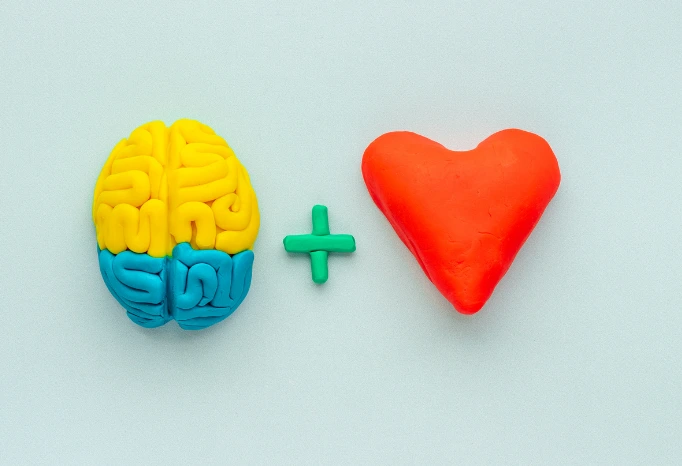Do you want to transpose your e-learning course to a smartphone or tablet but don’t know where to start? You have come to the right place. It is not that hard to create a mobile-learning course (e-learning on a mobile phone or tablet); you just need some effective pointers.
Before getting started, let’s just review the three main differences between a computer-based course and a mobile-learning course:
- Mobile learning likes micro learning. It is easy to imagine your learners accessing their e-learning modules on public transport, in a queue or between meetings. These situations are rife with distractions, so you need to spread your course over several small training sessions. While a module can last 30 minutes on a computer, it is best to keep sessions designed for a smartphone to a maximum of 5 minutes.
- Mobile learning likes media. Videos, computer graphics, interactive multiple-choice questionnaires, visuals, etc. All formats are permitted! Provided they respect two rules:
- Sound is optional. If your trainee is watching the module in a public space without earphones, they will not be able to view it without disturbing those around them: don’t forget the subtitles.
- The media files are not too heavy. Depending on the quality of your learner’s Internet access, media can take time to load, which offsets the positive effects of m-learning. Forget heavy media and long videos.
- Mobile learning likes fluidity. While most online websites and programs functioning using Flash technology, smartphones and tablets are generally more compatible with the HTML5 language. Take these technological considerations into account when transferring your course.
By bearing these three rules in mind, you will fulfil the two key criteria of mobile learning: speed and interaction. Discover our practical tips for adapting your e-learning for mobile learning.
Tip no. 1: define the mobile learning goals
Will your m-learning be completely independent from your existing e-learning course or an extension of it? How will you position it with regard to your current training catalogue?
You can regard your m-learning as a tool for attention (attracting new trainees thanks to mobile technology), retention (reminding trainees of knowledge and skills learned) or enrichment (approaching the subject from a new angle).
Tip no. 2: select the content
When adapting your course, you are not starting from scratch but you do have new teaching constraints to deal with. Take your existing e-learning content and sort the information to appear in your m-learning. Don’t forget that the attention time is shorter, so only keep the most essential points. Similarly, as the screen is smaller on a tablet or phone, graphics must be selected with care.
Also think about the granularity of content: a 30-minute module on the computer becomes six 5-minute modules on a smartphone or tablet.
Tip no. 3: reinvent your materials
Browsing on a phone/tablet is very different from browsing on a computer, so tailor your training for small screens. Once you know what you want to teach, consider the best way to do it.
If, for example, you have a lot of documents for download via your e-learning, you will have to find a new solution for your m-learning course. Similarly, Excel spreadsheets with several tabs won’t work on a small screen.
This applies to all your graphic content: Facilitate the transfer by transforming texts into graphic displays, paragraphs into bullet points and PowerPoints into videos.
Tip no. 4: choose your platform
Now you have determined the content to be included and the form your mobile learning will take, let’s take a look at the technical aspect: your choice of platform. You can use either a turnkey solution or a solution you develop internally.
If you don’t have a development or web design team, some turnkey platforms also offer comprehensive templates that you simply need to fill in.
The choice does not stop there, however. You need to take a number of other points into account before selecting your tool:
- Compatibility. Apart from HTML5, it is vital that your course be accessible on most devices.
- Interaction. Smartphone and tablet users are used to pinching, zooming and swiping on their screens. Do you want to include these features or stick with a click-based system more like a computer?
- Display. The content must be viewable in portrait mode, landscape mode or both. If the trainee needs to type text, ensure the visual keyboard appears without hiding the rest of the screen.
- Network performance. Whether they are equipped with 3G, 4G or public or private Wi-Fi, your learners must be able to follow your training in all circumstances. To avoid any issues, select a platform that offers rapid downloads and use light media.
Tip no. 5: regularly test your mobile learning
Is your m-learning taking shape? Congratulations, the most important steps are complete! The work does not stop there, however: now is the time to test your mobile learning and have others test it. Make sure the training is compatible and works smoothly with all devices: iOS and Android smartphones and tablets. Check the display, navigation, downloads, speed of execution, etc.
Once you have validated it yourself, submit your course to a group of beta-testers.
Thanks to these tips, you have everything you need to adapt your e-learning to mobile learning. It is a big challenge requiring considerable effort, but the benefits are worth it. See you soon on the small screen!