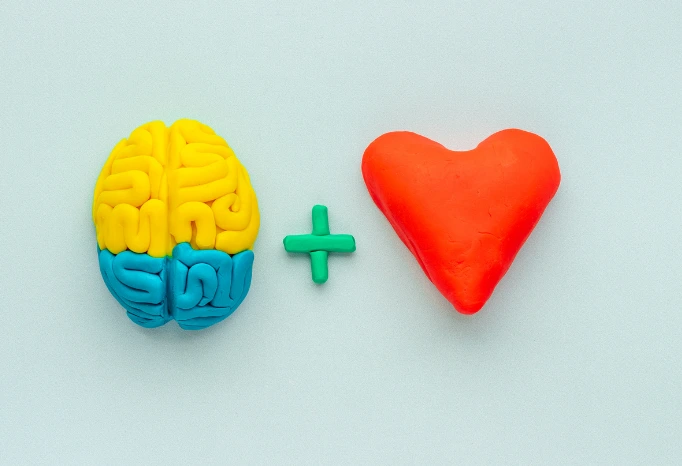Just because you are a good trainer does not mean you are good at saying it and showing it on your LinkedIn profile. It would, however, be a shame not to make the most of this platform. Invest 3 hours of your time (including coffee breaks) for an initial facelift. The result will be one less thing to worry about and a boost to your brand image. You may even enjoy it!
You profile must reassure those who already know you and encourage those who come across you, sometimes by chance, to make contact.
1- Who views your LinkedIn profile?
Those who already know you
All your professional contacts may view your LinkedIn profile to know more about you, obtain more details about your background and experience or forward information to their own contacts. Here are some examples.
Do you market training courses as a training company or as a freelance trainer? Here’s who may be looking at your profile:
- HR departments who select training providers and manage their funding,
- Purchasing departments who list service providers,
- Operational departments who purchase training for their teams,
- Trainers you contact to work with you,
- If you recruit: candidates before submitting their applications,
Do you run training courses? Here’s who may be looking at your profile:
- Purchasers of training when your name is given in the programme,
- People signed up to your courses when they have the name of the trainer,
- Participants during the course,
- The professional network of all those who recommend you.
Those who discover you on LinkedIn
LinkedIn has become the leading platform for sourcing skills and expertise. When your profile corresponds to the keywords typed in, you may:
- Appear in the research results,
- Be clicked on,
- Receive a contact request,
- Be mentioned in a comment in a discussion, etc.
Each point of contact may prove to be a worthwhile professional opportunity. Be present and active, putting your best foot forward!
2- Prepare your keywords to stand out from the crowd
The texts in your LinkedIn profile must combine established terminology in your field with language specific to you, which sets you apart.
What keywords?
Those that come to you naturally, as well as the terms used by people searching for information. Not everyone may share your vocabulary but may still be looking for the services you provide. Unfortunately you can’t see inside the heads of everyone looking for information that could lead to you.
Use Google tools for search engine optimization to identify terms associated with web users’ searches: management, team management, intercultural management, etc.
In the box entitled ‘Appearance in search engines’ in your dashboard, you can see the main keywords that have led LinkedIn members to your profile. If these words are very different from the skills you offer, this means there is a problem and you should make some changes.
Where to insert the keywords?
Keywords should be placed in four main places:
- In your profile headline,
- In the About section,
- In the headings of your experiences,
- In the description of your experiences.
How to optimize intelligently?
The aim is not to ‘stuff’ your profile by repeating the main keywords as many times as possible, on the contrary. Utilise all the spaces to use synonyms and respond to the different intentions of people conducting searches. Add terms specific to you and that reflect your personal brand or that of your company.
3- Profile headline, About section and professional experiences
The most important spaces for viewers of your profile are your headline, the About section and your current experience. Based on this, viewers will decide whether or not to look any further. Visuals are also important (see below).
The headline is the most important: write it last
Once you have laid out everything you have to say in your profile, what you want to appear at the top should be obvious. This is your slogan. This headline may be different from your current experience. You can combine it with one or two themes and add a touch of audacity to make yourself stand out.
The About section: think of it as your elevator pitch
Draft this text just before your headline. Think of it as an elevator pitch that you can bring out on any occasion, regardless of the person opposite. This section must not repeat what you state in your headline or in the detailed information about your experiences.
Your current experience
Write the description of what you are currently doing by asking yourself what you would like people to say about you at a networking event, for example. Present your skills by linking them directly to what clients or participants expect to gain from the training. This description is intrinsically linked to your current offer of services, but should not repeat it.
Talk about yourself, not your company, on your profile page
In this part of your profile, present what you do rather than the company you work for or manage. Company information can be found elsewhere. There may be some crossover, but no cutting and pasting.
When done properly, your own ‘branding’ contributes to the ‘branding’ of your company and vice versa.
Your previous experiences
Headings must be precise and complete. ‘Project manager’ alone does not say very much about you. You can also include the company’s business sector or your specialized fields.
If you have held similar positions, vary the titles slightly to optimize your chances of being found thanks to the different wording. The more you include in the heading of the experience, the more the reader will know whether it is useful to them and read on for more details.
The description of your previous experiences should lend credibility to who you are today. Remove any adjectives and accompany information with figures, where possible.
Anything that does not contribute to your current professional image should be removed or briefly summarized. A 2- or 3-line description about an experience 10 or 15 years ago is often enough.
Create a direct link to your website
You can facilitate the connection between your LinkedIn profile and your website by adding a link in the ‘Media’ box when you create or modify your experience. You can also do this in the ‘About’ section. This is particularly useful if you don’t have a Company page on LinkedIn.
4- Profile picture, background picture and logos
Let’s cut to the chase.
- A profile picture should show you at your best.
- Use a ‘background picture’ rather than leaving it blank, by including a visual linked to your skills or company.
- A profile is more attractive with nice logos.
If the company or university you mention in your profile does not have a page on LinkedIn, a grey logo comes up. Check regularly, as some institutions are gradually starting to join LinkedIn. If you have a Company page, the logo must appear opposite the associated experience.
6- Section by section: share the very best of yourself
Giving and asking for recommendations?
- Should you ask for them? It’s a good idea, but be prepared to accept the resulting unknown. The text may not be what you had hoped for. If you don’t publish it, you run the risk of upsetting the person you asked for it.
- Should you give them? If you receive recommendations, you will almost certainly be asked to write some in return. Why not? Be prepared, however, to be asked to give recommendations for members you don’t really want to recommend. As long as you are capable of saying no, go ahead.
Volunteer Experience and Organizations
The volunteering you mention must say something that enhances your professional image. Use the Volunteer Experience section for organizations in which you invest significant time, as a committee member, for example. Use the Organizations section when you are simply a member of a professional network, for example.
Training and Certifications
Not everything should be included in the Training section. Prioritize your fundamental training in your field and latest courses enhancing the credibility of your current offer.
The idea in the Licences and Certifications section is to associate the certification ID in order to then be able to prove its success. This is the case for MOOCs, for example.
You can encourage your participants to highlight training courses they have taken with you in their own LinkedIn profiles.
Publications
Books you have written or co-written can be included in this section, as well as opinion pieces published in newspapers and magazines. Avoid mentioning your articles published on your own media (website/blog) or sponsored publications.
Languages
Indicate languages in which you are actually proficient. If you teach your courses in a foreign language, make sure this information appears at the top of your profile page.
6- Build your progress indicators
Set your goals
Everyone has their own business goals. Here are a few examples with regard to your LinkedIn profile.
- Receive qualified contact requests (from people in your target).
- Be found more frequently through searches on LinkedIn.
- Be found for the right reasons (with the right keywords).
- Increase your response rate when you send contact requests.
What LinkedIn statistics tell you
Using the data LinkedIn provides you with, you can create a spreadsheet indicating each week:
- The number of people who viewed your profile. They clicked on it.
- The number of times your profile rose up in the search results. Some clicked, others didn’t.
- The number of views of your Posts.
The first 3 figures are accessible by clicking on ‘Dashboard’ in the About section of your profile. Only you can see it.
Complete these figures with:
- The number of contact requests received.
- The number of qualified contact requests.
- The number of people who accepted your contact request.
Important: modify your profile without anyone seeing
Turn network notifications off while changes to your profile are being made.
Click on: ‘Me’, ‘Settings & Privacy’, ‘Visibility of your LinkedIn activity’, ‘Share profile updates’ then ‘No’.
7- You have the LinkedIn profile you merit
You can now:
- Include a link to LinkedIn in your email signature and/or on your website.
- Engage in more interaction: likes, shares and comments on posts in your network.
- Come up with a content creation and distribution strategy for your news feed and the LinkedIn internal blog.
- Maintain your network of clients and/or participants by contacting them once a year via the LinkedIn messaging service.
- Request contact quite naturally from people you have met at professional events.
Draw up a business development strategy thanks to LinkedIn.