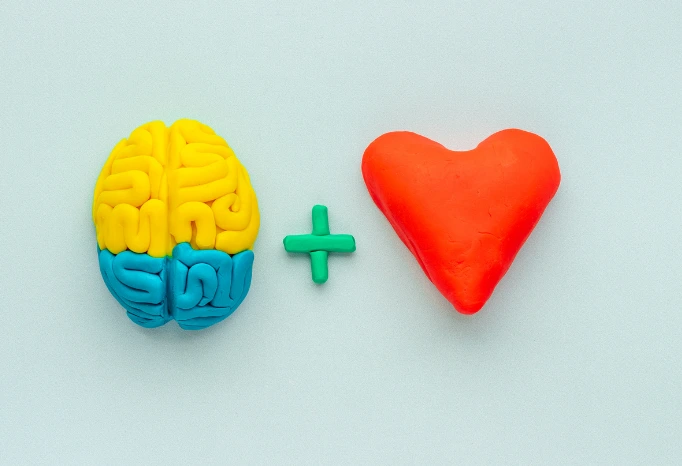Digitalizing your business means being able to produce more using fewer resources, and e-learning is part of this trend. For many trainers, embarking on e-learning is an opportunity to design a comprehensive course using only a smartphone and a few pieces of software. These courses are cheap to produce and can be distributed (and sold!) to a wide audience. In reality, while it is perfectly possible to create an e-learning video with very few means, video is a format that does not tolerate errors in production: a wobbly image and a crackly sound and the learner will quickly close the window!
We would like to share with you some best practices to help you create your first e-learning video yourself. No need to be Martin Scorsese to achieve a professional result!
Why make e-learning videos?
Is it absolutely necessary to make a video to accompany your e-learning materials? While it is quite easy to liven up a powerpoint presentation or improve a text file to make it more readable, making a video requires a few more resources. If you are not very tech-savvy, you can outsource the video’s creation to a service provider with all the necessary video, sound and editing equipment. If, on the contrary, you like creating your own content, you can make professional videos yourself simply using a smartphone and a microphone!
Making videos for your e-learning course can be a real advantage with regard to your trainees; as well as varying your materials and therefore retaining your learners’ attention, you can also show and demonstrate parts of your course that are hard to explain simply in text form.
Making an e-learning video can be useful for:
- Giving a practical demonstration: how to apply a specific technique, for example.
- Illustrating a presentation: showing examples, places and archives to which learners do not necessarily have access themselves.
- Explaining a concept: sometimes text alone is not enough or needs to be accompanied by an oral explanation!
- Setting the scene for a debate: including experts, improving the flow of discussion and valorizing each point of view.
How to structure an e-learning video?
Note: an e-learning video is not simply a filmed lesson! Whereas a classroom-based lesson encourages interaction and can adapt to learners’ needs, an e-learning video must be concise, address a specific topic and give your trainees a certain amount of key information.
In terms of format, you should therefore prioritize short, punchy videos that grab learners’ attention and enable you to share the right information at the right time. Many studies have looked at the question of learners’ attention span when it comes to video training. Don’t be afraid of dividing up your content into several videos of 3 to 6 minutes maximum each: this will help you spark learners’ interest while enabling them to browse between the different ideas presented more easily.
It’s up to you to adapt your content to the video format! In each of your videos, try to prioritize the information: it is important to identify in advance the points you want your trainees to retain in order to make sure it stands out. On the other hand, try to reduce friction, i.e. anything that could distract your trainees: explain any jargon, avoid duplication and use an informal tone.
What should you put in your video?
What is the advantage of video over text? Sound and movement! Two things to use to your advantage for your new medium.
In terms of image, you can illustrate your video in several different ways: by talking straight to the camera (to present an idea or a debate), by sharing techniques or explanatory diagrams or by using third-party images, such as archive images or excerpts from films or documentaries. Be careful not to lose the learner’s attention! Each item shown on the screen must be relevant from a teaching point of view.
In videos, sound is as important as the image! Use your voice as a voice-off to maintain the connection to your trainees throughout the video. Don’t be afraid to use sound effects or background music if necessary, particularly to keep things upbeat. Like the images, this must always serve the teaching goals of your video. Feel free to work on the principle of ‘less is more’, with a sober video rather than an explosion of sound and colour that would risk overwhelming your trainee and losing their interest.
Creating your first video step by step
Have you decided to enrich your online course with some videos? Do you know what you are going to talk about? All that remains is to get started then! Follow this easy step-by-step guide to creating your first e-learning video.
Define the aim of the video:
Define in advance what the video is going to talk about and what information your trainee will leave with. These two factors will be the guiding thread throughout the creation of your video!
Construct the scenario for your e-learning video:
In concrete terms, constructing the scenario for your video means preparing everything you need to film it: writing the text of the voice-off, choosing the set and the cutaway shots (i.e. the images, diagrams or extracts to appear on the screen) and gathering together all the equipment you will need. If you decide to film yourself for your video, find an informal background and position your camera in front of it: a sofa or a desk will give an impression of intimacy and make your trainees more engaged in your video. For the cutaway shots, check you have all the necessary rights to use the images and that they are in the right format.
Film your video:
Once you have everything prepared, all that remains is to film it! Don’t be afraid to film several takes and try several formats: talking quicker or slower, moving around the set or adding or removing text. Don’t panic if you are not very experienced! Even professionals generally require several takes to get the result they are looking for. While the content is, of course, key, don’t forget about the form: throughout the video remember to check the stability of your video as well as the lighting and sound. You don’t want to have to redo takes once you have saved them!
Edit your video:
Now you have all the shots and all the sounds you need to create your video, all that remains is to put it all together. Editing is the time to test different formats: make the video longer, add transition effects, text, music, etc. Try different things and put yourself in the place of a trainee. A punchy video doesn’t require a ton of effects but must meet the learner’s needs: the best way to know what works is to show several versions of the final video to a few trial trainees!
Share your video:
The editing is complete, all that remains is to share your video with the world! Even if you plan to post your videos on LMS platforms that require compact formats, always export your video in the highest-quality format, even if it makes for a heavy file. It is always possible to reduce a video but it is not possible to enhance the quality of a file once it has been published. Export in HD 1080p format, for example.
Some examples of e-learning videos
To present our Digiforma software to users, for example, I made a series of e-learning videos to explain all the available features. For each video, I included a short introduction explaining the advantage of each feature and the aim of the video. I then filmed my screen using Camtasia editing software, in order to go into the various aspects of the presentation in detail. I inserted a title screen between each section to clarify the plan of the video.
Making e-learning videos provides the opportunity to rethink the content of your courses and how you teach it: it is an exercise that requires time and patience but that also enables you to gradually discover new methods for creating e-learning modules. Once you have edited your video, you still need to integrate it into your e-learning programme, post it online and share it: all necessary steps in creating a digital course from A to Z.
What about you? What tips do you have for creating perfect e-learning videos?